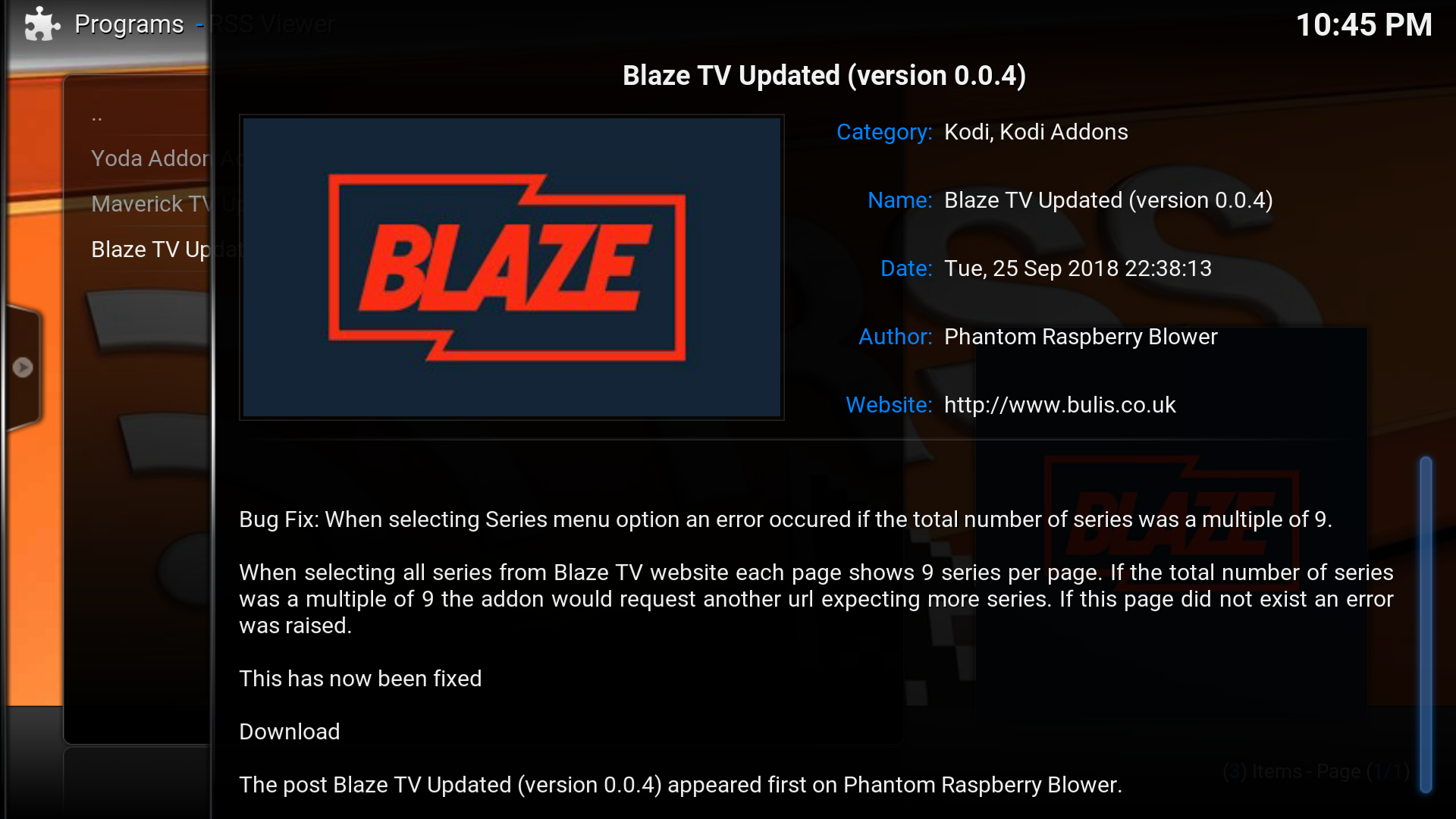Kodi Tutorial: RSS Reader
Tuesday 9th October 2018 2:51am
![]() RSS (Rich Site Summary; often called Really Simple Syndication) is a type of web feed which allows users to access updates to online content. Websites usually use RSS feeds to publish frequently updated information, such as blog entries, news headlines, audio, video. An RSS document (called “feed”) includes full or summarized text, and metadata, like publishing date and author’s name.
RSS (Rich Site Summary; often called Really Simple Syndication) is a type of web feed which allows users to access updates to online content. Websites usually use RSS feeds to publish frequently updated information, such as blog entries, news headlines, audio, video. An RSS document (called “feed”) includes full or summarized text, and metadata, like publishing date and author’s name.
Kodi displays the headings of subscribed RSS feeds at the bottom of the Home screen. To enable RSS feeds navigate to and select ‘System‘:
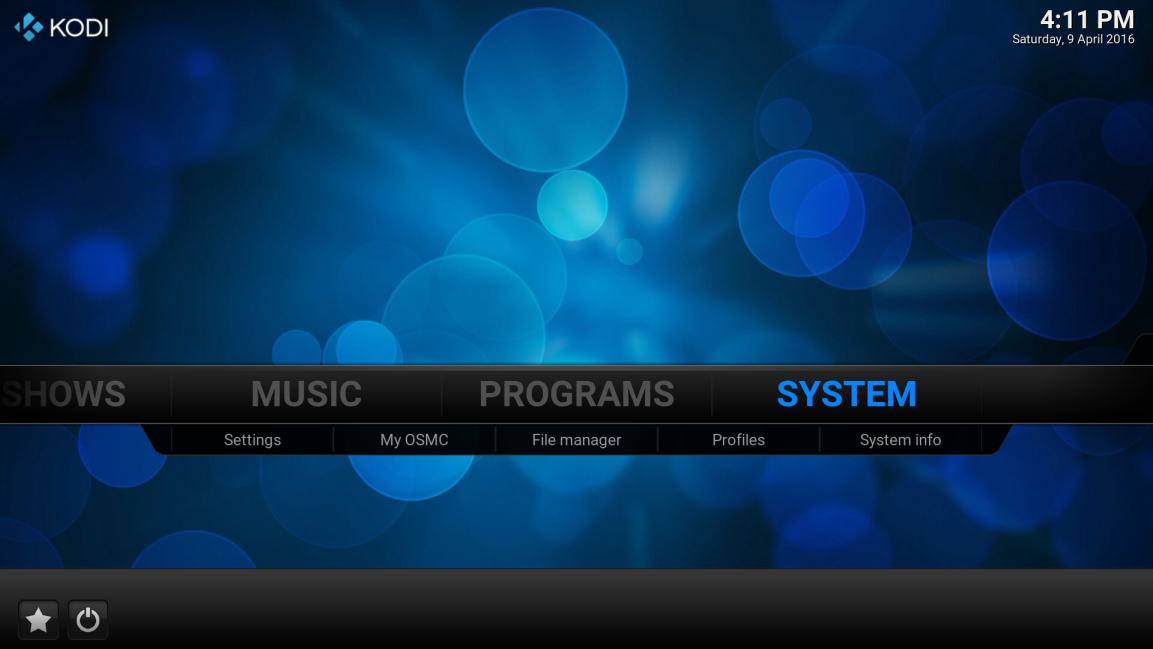
At the ‘Change your Settings‘ page navigate to and select ‘Interface‘:

At the ‘Interface – Settings‘ screen navigate to and select ‘Other‘:

First navigate to ‘Show RSS news feeds‘ and enable then select ‘Edit‘. Click onto the Add button and type in the url of the RSS feed i.e. http://www.bulis.co.uk/?feed=rss2 then click onto the OK button:
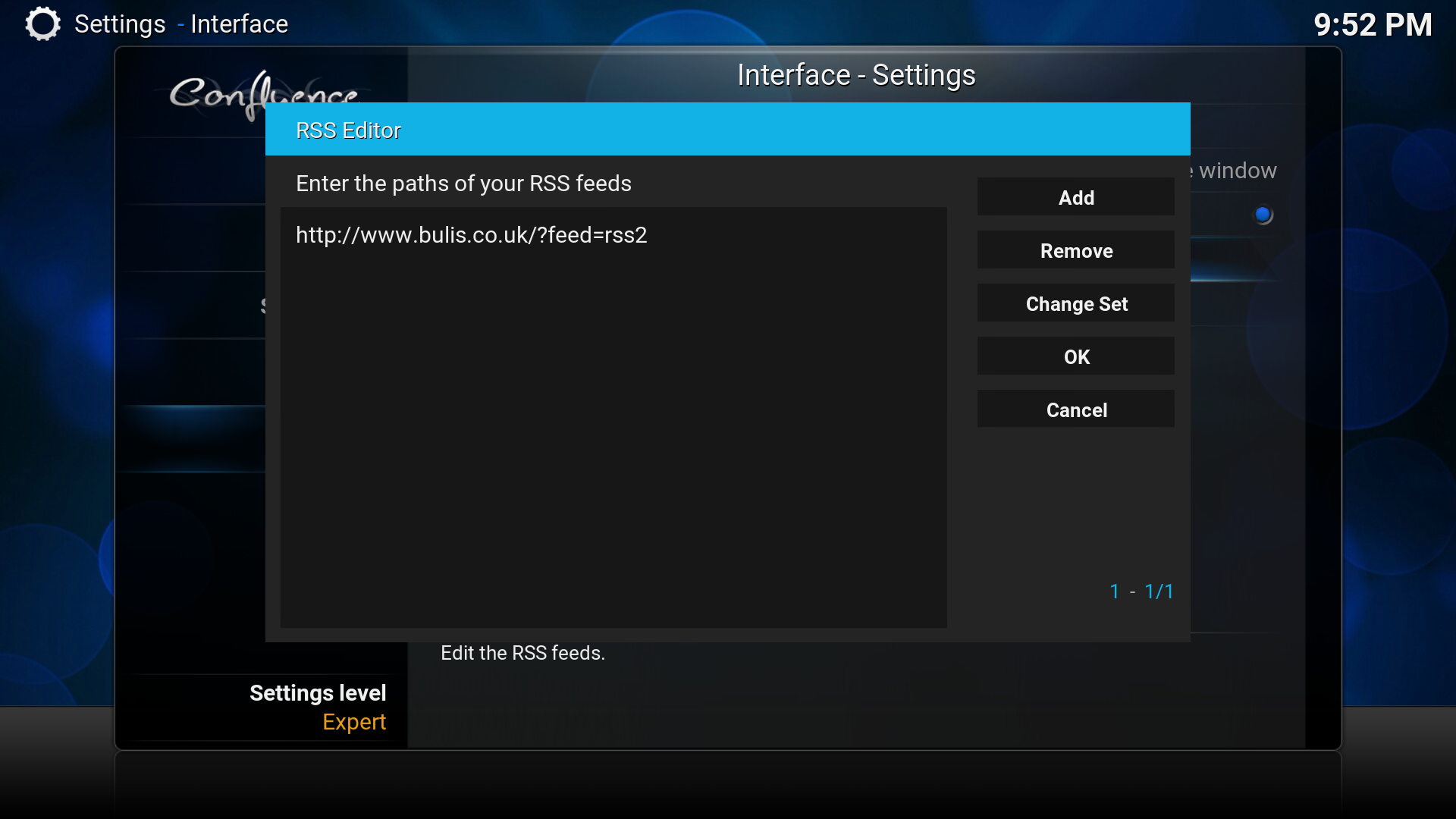
Navigate back to the Home screen. You will notice the RSS feeds displayed at the bottom of the screen. Select ‘Programs‘:
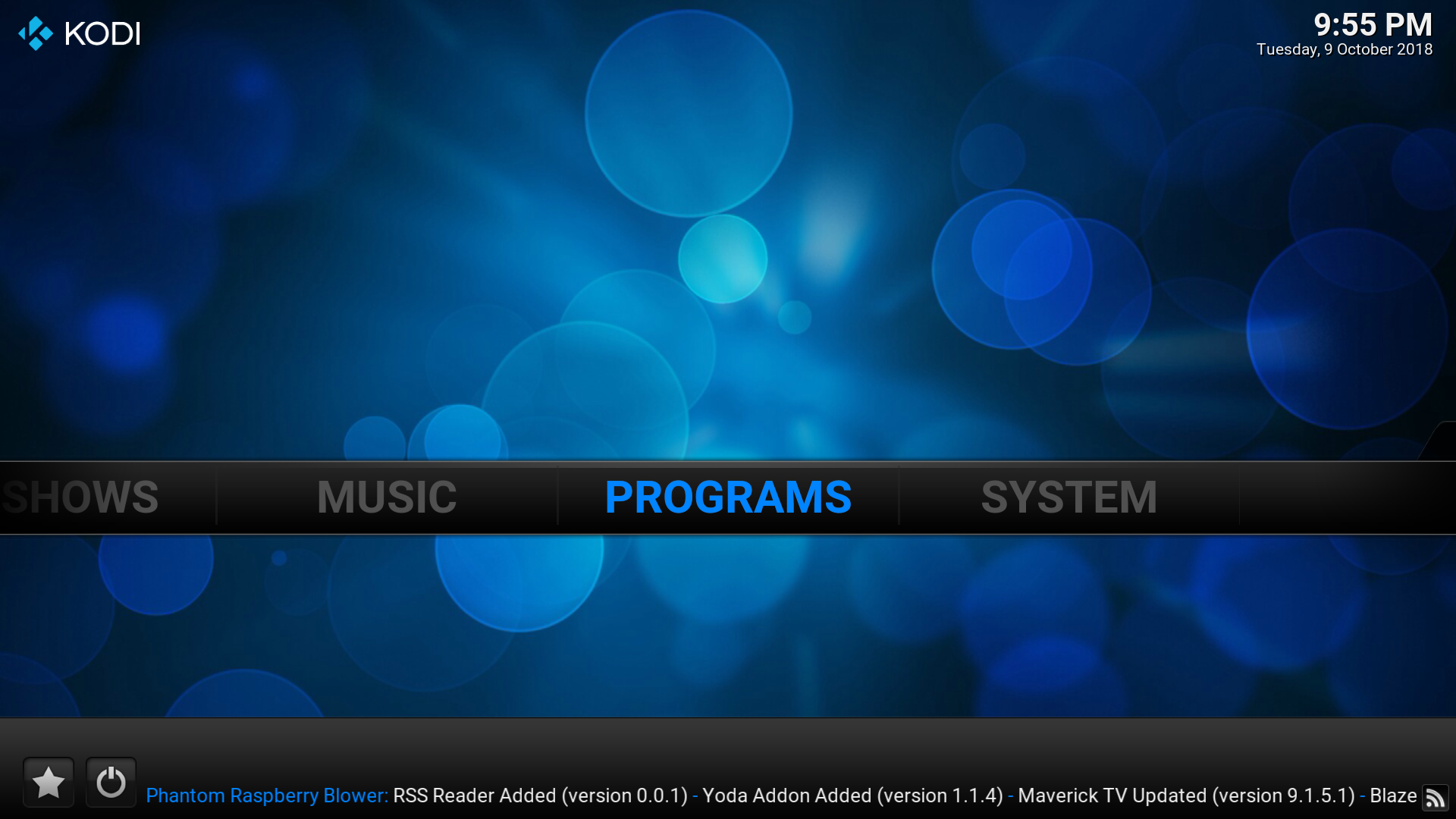
At the Programs screen select the RSS Reader add-on:
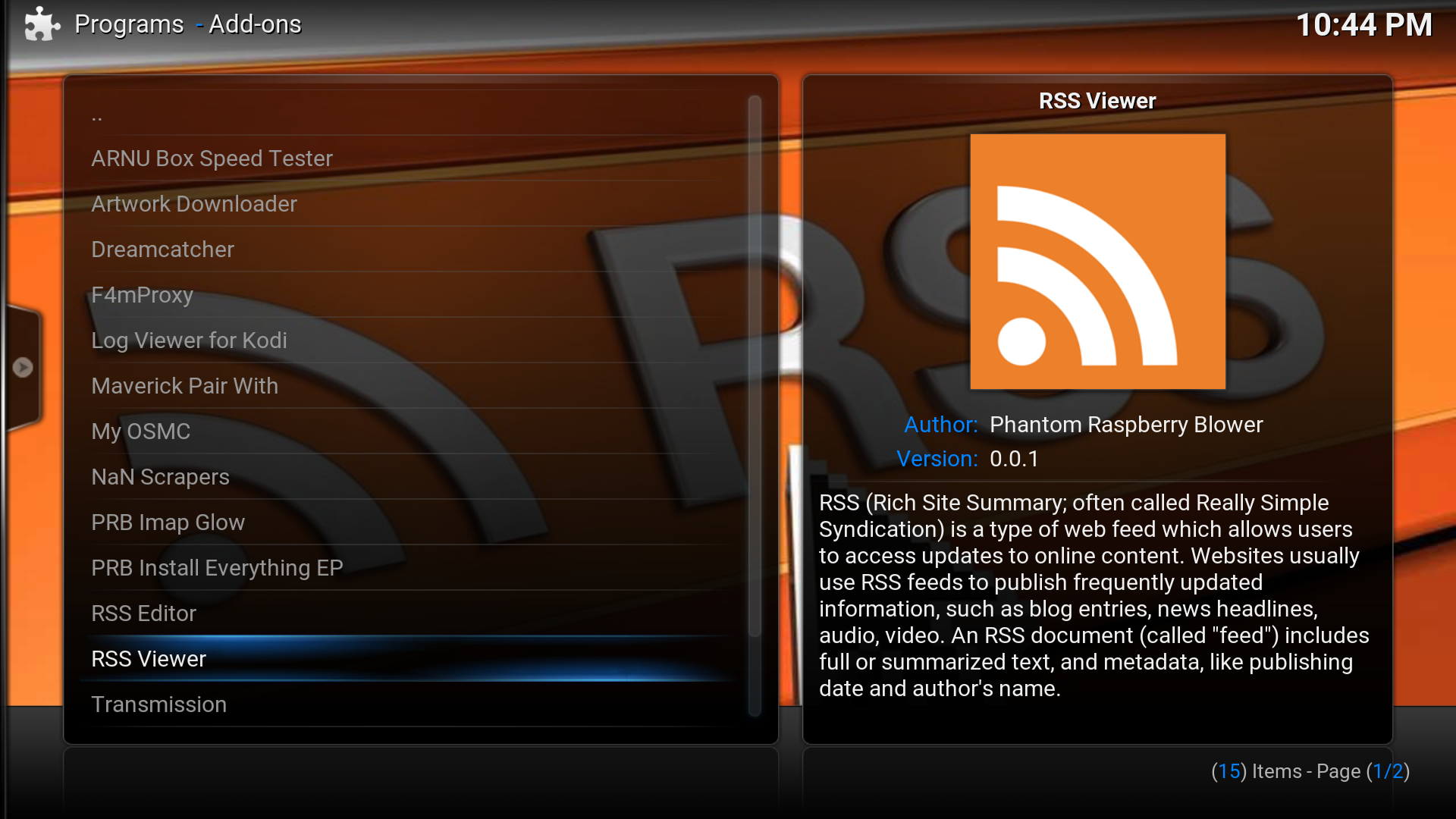
The first screen that is displayed when using this add-on lists the RSS feed subscriptions:
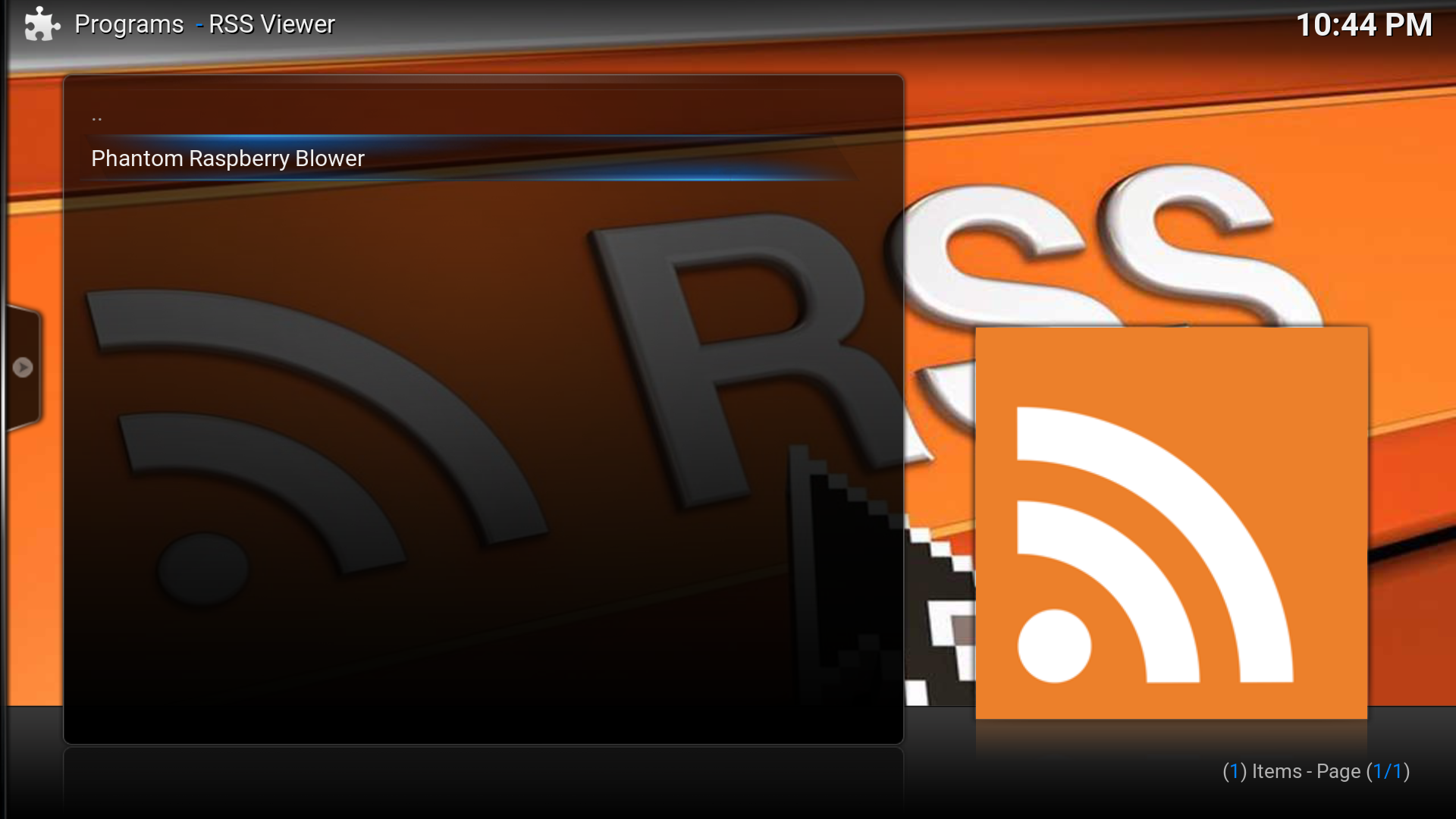
Select the subscription to display all feeds:
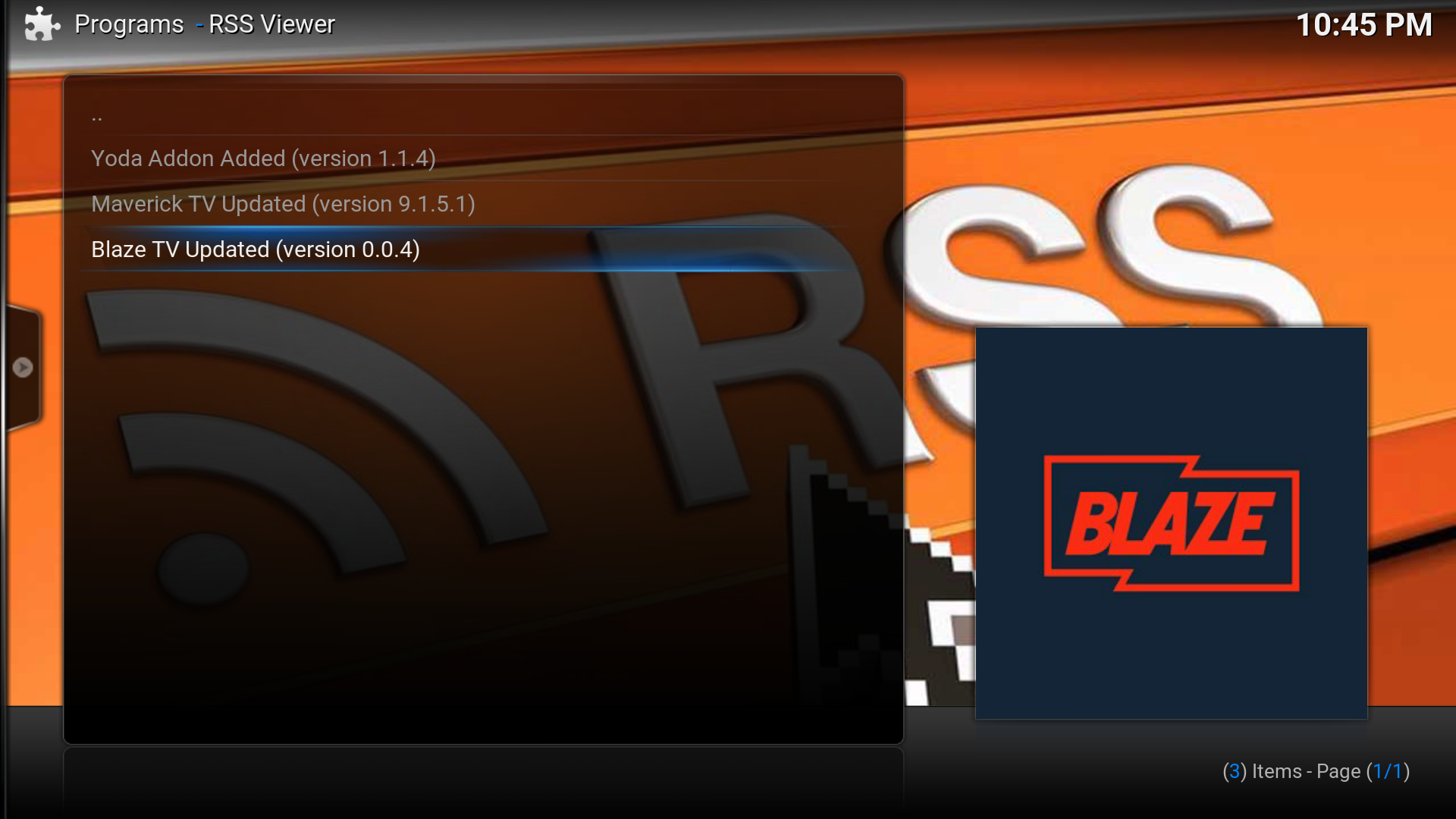
Select the RSS feed to view it’s details: