Kodi Tutorial: ITV
Sunday 18th November 2018 11:49pm
![]()
Watch ITV Live and on Demand
ITV is a British free-to-air television channel. Previously a network of separate regional television channels, ITV currently operates in England, Wales, Scotland, the Isle of Man and the Channel Islands.
At the Video Add-ons screen select the ITV add-on. The first screen that is displayed when using this add-on offers various methods to find the programmes you’re looking for:
Shows
The shows menu displays every programme by name in Alphabetical order. At the main menu select ‘Shows‘:

Each show displays the number of episodes available. Navigate to and select the show you want to watch:
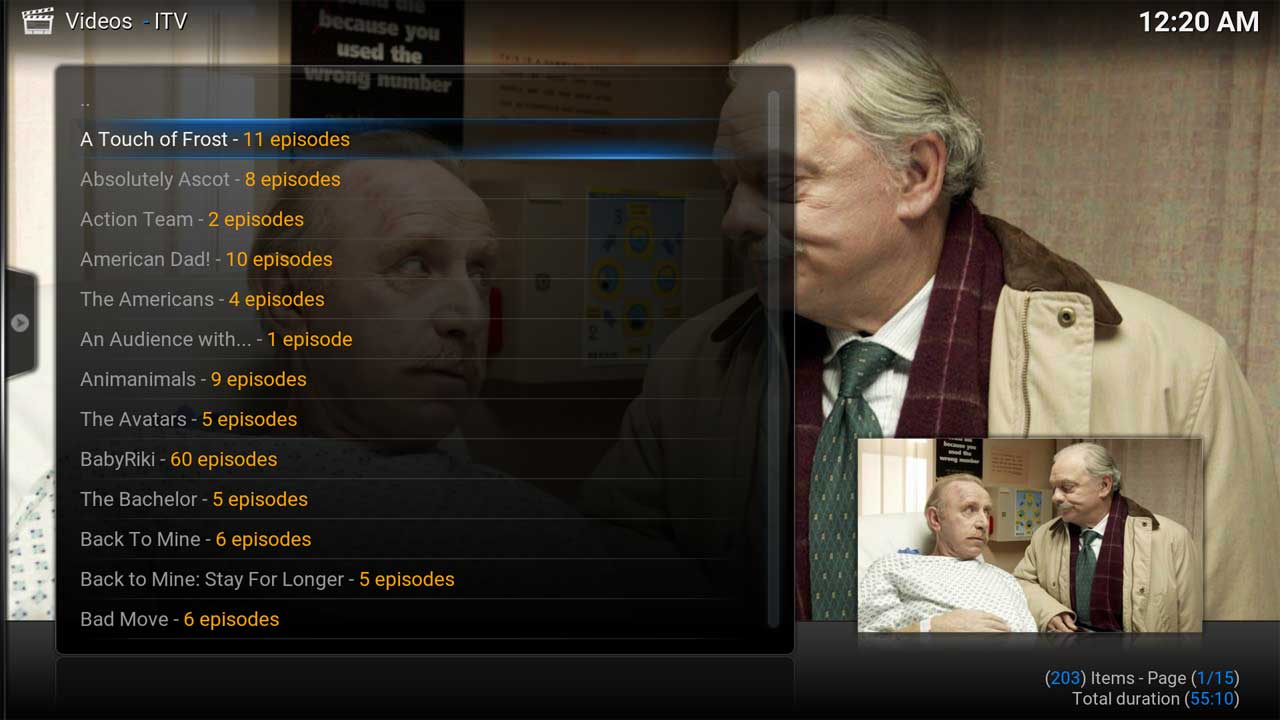
Navigate to and select the programme you wish to watch:
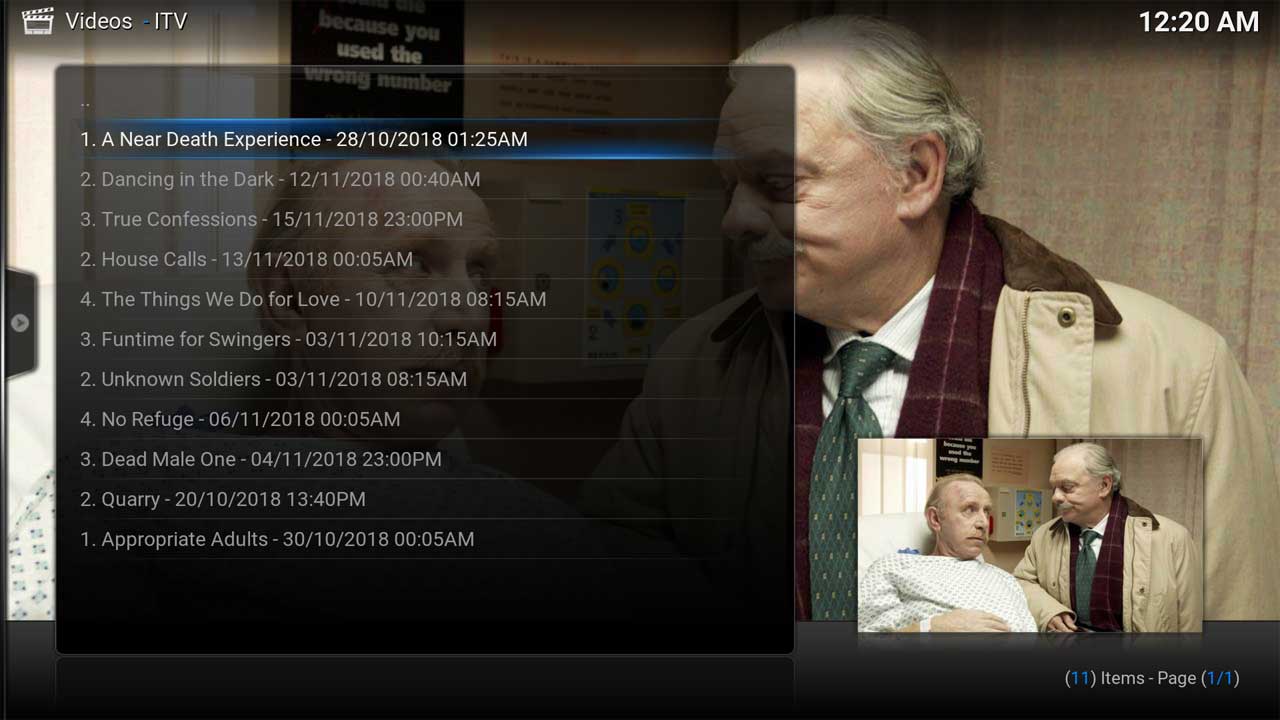
This will start the stream:

Categories
The Categories menu shows all the programmes by category. Click onto ‘Categories‘:

