Kodi Tutorial: Pictures
Monday 1st October 2018 2:44pm
Viewing Pictures on Kodi
To view your pictures on the Home screen navigate to and select “Pictures”:
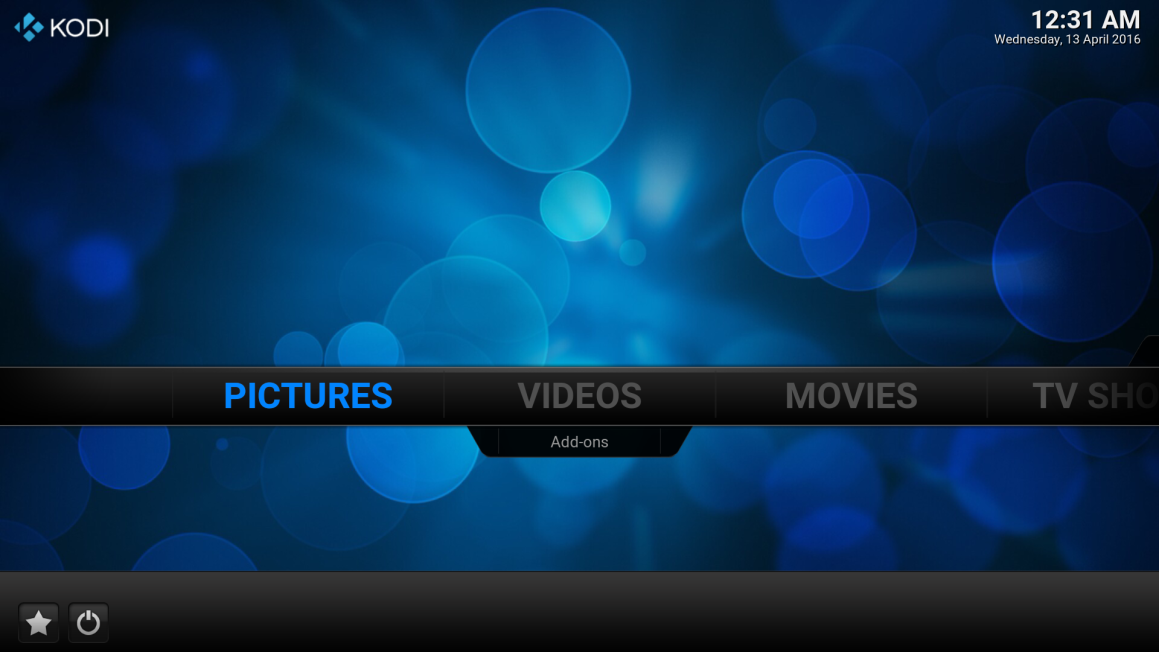
Navigate down to and select “Pictures”:

Navigate to the folder the picture you wish to view is stored:
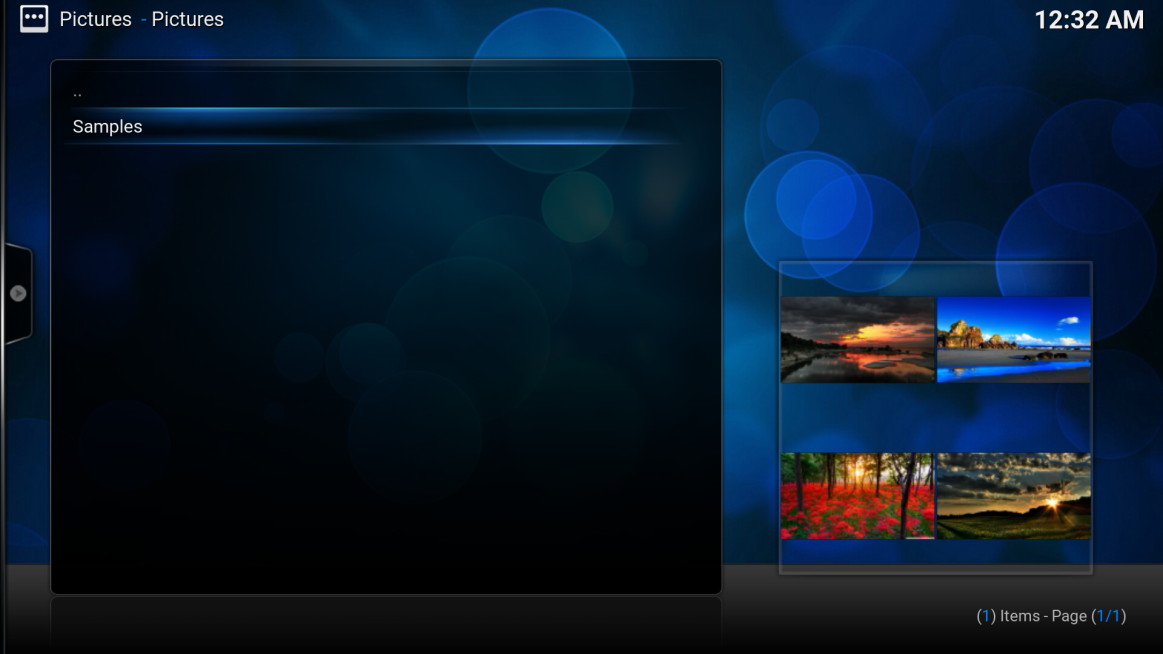
As you navigate down the list of pictures a thumbnail of the image is displayed to the right:
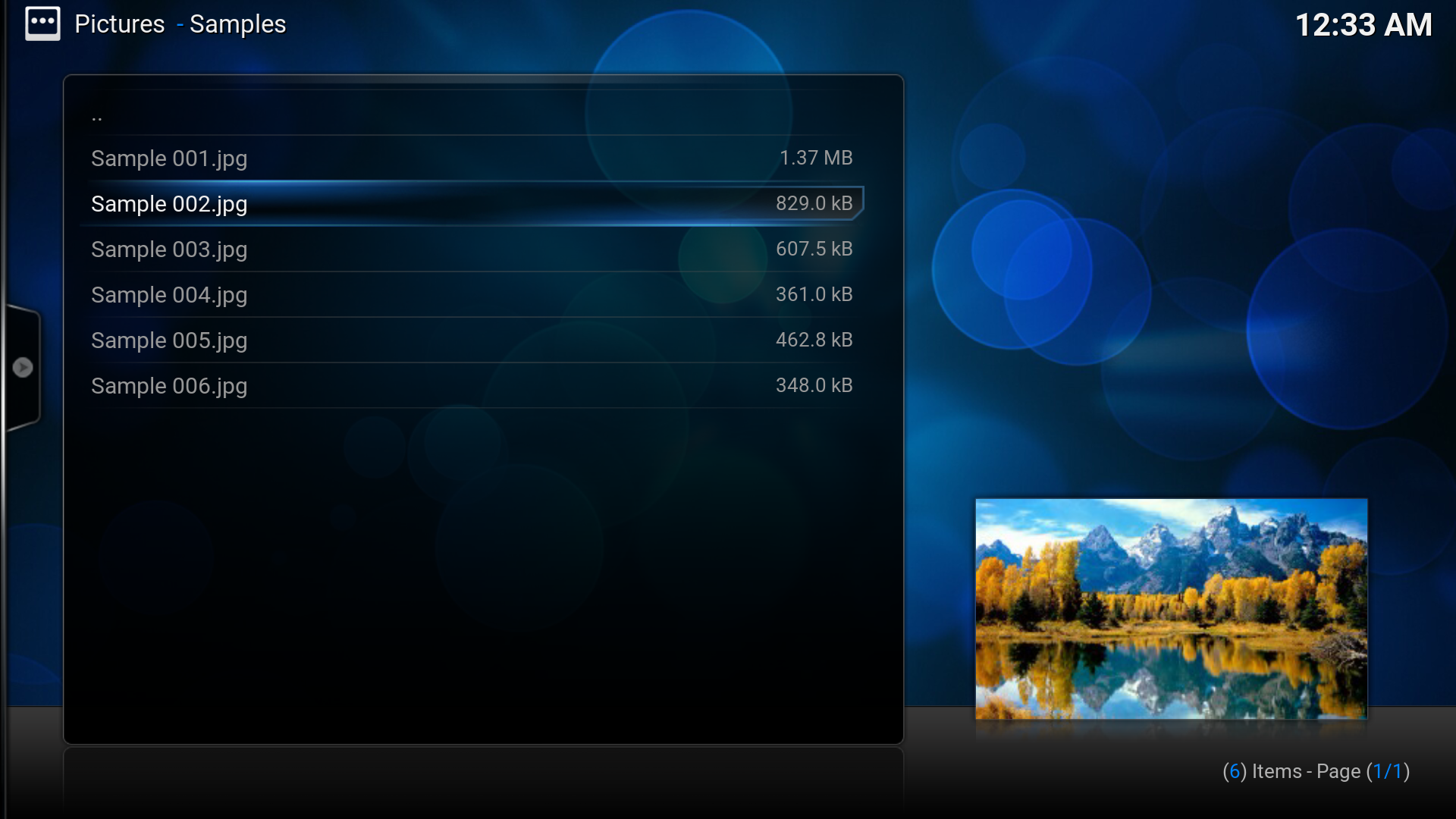
Select the picture you want to view fullscreen:

Slideshow
To view a slideshow of the pictures navigate to the folder the images you wish to view are stored:
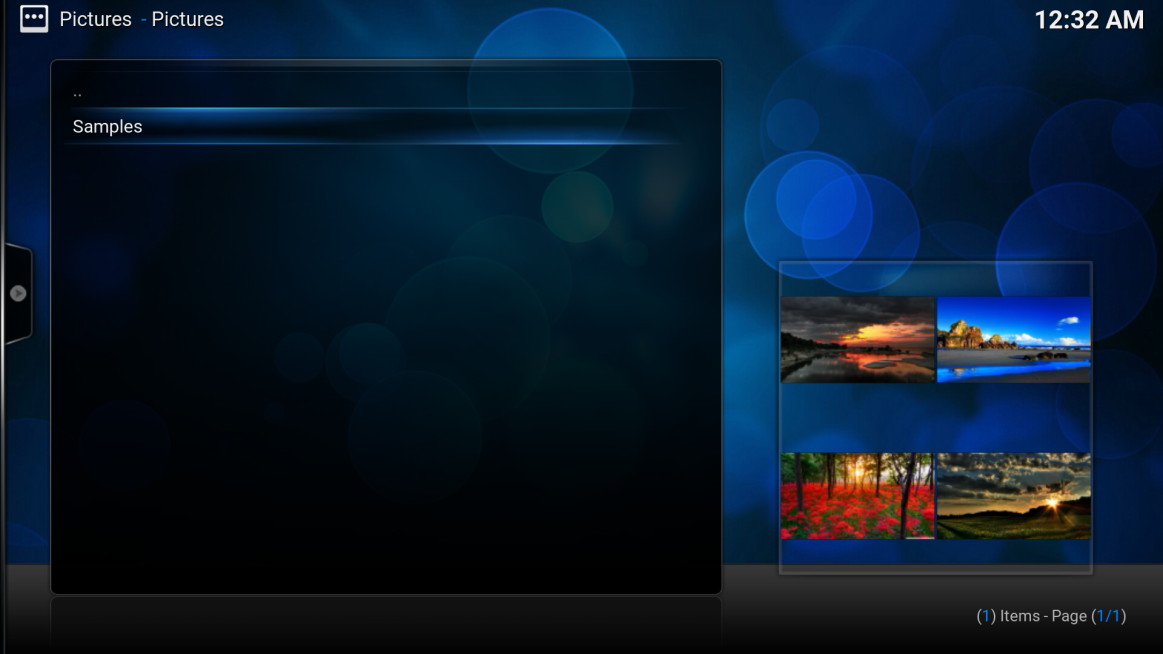
Select the Menu button on your remote control to bring up options for the folder and select “Recursive slideshow”:
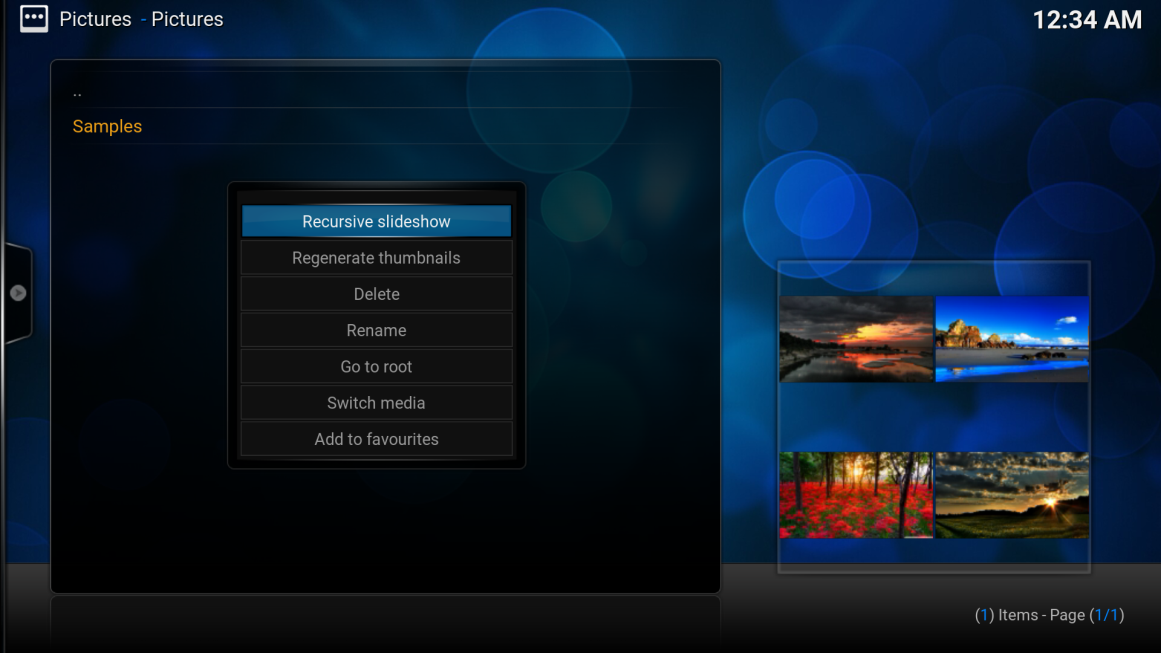
The slideshow starts and displays each image for 5 seconds:

